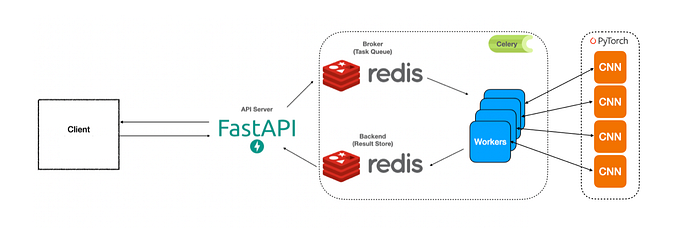Speed Up Python Applications with Essential Caching Techniques
Enhancing the speed of your Python applications can drastically improve user experience and efficiency. One pivotal technique to achieve this is caching. In this guide, we will delve deep into Python caching techniques that not only bolster performance but also stand strong in real-world scenarios.
Understanding Caching in Python
Before diving into the coding part, let’s get a grip on what caching is. Caching is akin to keeping a small notepad at hand for quick notes, instead of referring to a big book each time. It allows the system to store and reuse previously fetched data, avoiding the need to re-fetch or recompute it, thus speeding up processes.
Implementing Basic Caching in Python
Let’s start by coding a simple caching mechanism to grasp how it works under the hood.
from functools import wraps
def my_cache(func):
cache = {}
@wraps(func)
def wrapper(*args, **kwargs):
key = (tuple(args), tuple(kwargs.items()))
if key not in cache:
cache[key] = func(*args, **kwargs)
return cache[key]
return wrapper
@my_cache
def fibo(n):
...This my_cache decorator caches the results of functions. However, it lacks a size limit, potentially leading to memory overflow issues. One solution is using an OrderedDict and ensuring the cache doesn't surpass a certain size.
Using Built-in Caching with LRU_cache
For a more sophisticated approach without much heavy lifting, Python offers the lru_cache from the functools library.
from functools import lru_cache
@lru_cache(maxsize=128)Always prioritize built-in functions when available — they are optimized and well-tested.
Potential Downsides of Caching
Caching, though immensely beneficial in enhancing performance, is not without its set of challenges. Here are some of the common pitfalls and concerns associated with caching:
- Stale Data: At its core, caching is about storing and reusing previous results. But what if the original data changes after it’s been cached? This can lead to the system using outdated or ‘stale’ data, which might produce incorrect outcomes.
- Consistency in Concurrent Environments: Ensuring data consistency becomes crucial in multi-threaded or multi-process systems. When multiple processes access and possibly update the cache simultaneously, it can lead to data inconsistencies.
- Memory Overhead: While caching saves computational power, it consumes memory. If not managed correctly, caches can grow large, consuming a significant portion of available memory, and potentially leading to system slowdowns or crashes.
Conclusion
Caching is a potent tool in a developer’s arsenal, especially when working with Python. Whether you’re building a small application or a distributed system, understanding and implementing effective caching can make a significant difference in performance. Keep exploring, and always look for ways to optimize and improve.